Set watermark background.
VideoCharge Studio allows you to add text or graphic watermarks with background fill. In order to do that, it is necessary to add a text or graphic watermark, add a rectangle or an ellipse and place it under a watermark. About addition of several watermarks, see here.
- To add a rectangle or an ellipse you can use the button on the toolbar.
Add rectangle:
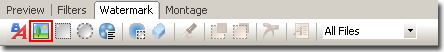
Add ellipse:
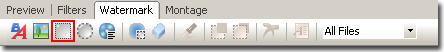
- Select the added watermark.
- Specify an order of watermark display using commands from the context menu so that the watermark background will be drawn before the watermark text.
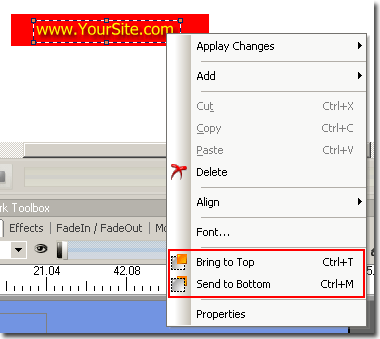
-
If you want to edit several video or graphic files of different width, specify "Stretching" option in the "Properties" window.
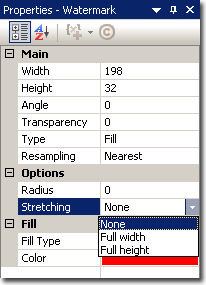
Watermark width or height will be set on the base of width or height of processed video file.
|



