Add watermark on the base of Animations of GIF images.
Watermark can be static, for example a text or a graphic file, or dynamic and bases on a small video clip or animated file (animation of GIF images). In this case, a dynamic watermark is played simultaneously with the video file.
VideoCharge Studio allows you to add watermarks on the base of video or GIF file.
How to add a watermark using a video file or animation of GIF images?
- Select an output video format.
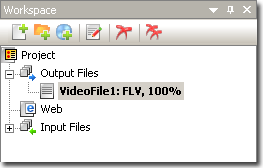
If there is no necessary output format, you should add it:
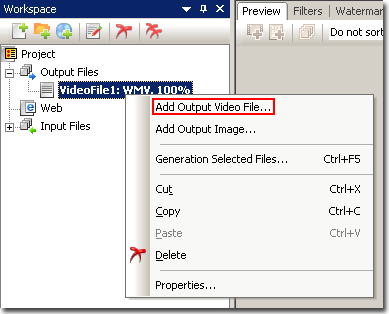
- Open "Watermark" window of the main window.

- Add a watermark using the button on the toolbar.
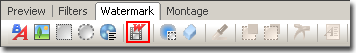
- In the appeared window specify a path to the video file or animation you want to use.
- Select the added watermark. You can specify its properties in the Properties window:
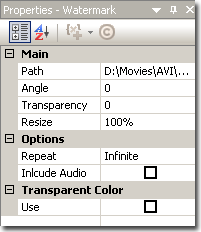
- Path
a path to a file which will be used as a watermark.
- Angle
an angle of watermark slope.
- Transparency
watermark transparency amount.
- Resize
watermark size.
- Repeat
a number of repeats. This option can have one of the following values:
- Infinite: infinite number of repeats.
- Single: a single repeat.
- Include Audio
add a audio stream of the video watermark while creating a video file (in case when a video file which is used as a video watermark has an audio stream).
- Transparent Color
select a color you want to make transparent.
- Add initial files where the watermarks will be drawn in. For that, click on the toolbar button:
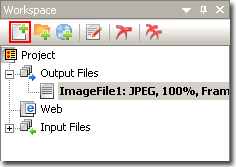
- Click "generation" button to start creation of your files.
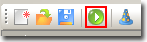
|



