Move a watermark throughout the frame while video playing.
While adding a watermark to a video file you can specify vector and speed of watermark moving throughout a frame.
VideoCharge Studio allows you to set a point on a frame where a watermark will be moved to while a video file is playing. You can also preliminary record watermark movements by sliding it with the mouse while initial video file is playing.
How to move a watermark throughout a frame?
- Select/Add watermark as it's described in "How to add watermark to video or graphic file?".
- In the "Watermark Toolbox" open Moving tab:
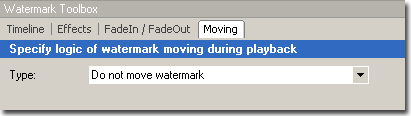
- Select moving type: "Specified Watermark Moving":
- Specify a point where a watermark should be moved to:
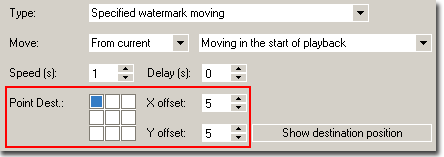
- Specify how long moving will continue:
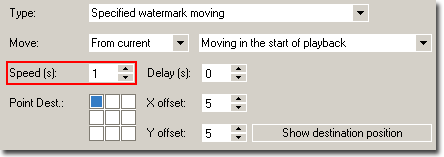
- Specify when moving should be done: at the beginning of the display, at the end of the display, or both at the beginning and end of the display:
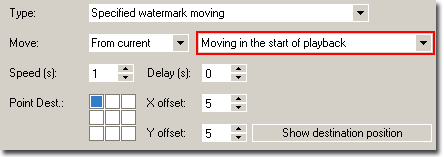
- You can click Generation button to start generation of the files.
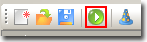
|



