Original Format File.
Original Format File defined as an output format is an ability to create a video of the same format as the processed file has.
VideoCharge Studio supports an ability to create a video avoiding changing of file format, video or audio stream coding parameters. You can use this format if you don't want to change format of the processed file or parameters of video and audio compression.
While using this format it is not necessary to have video or audio codec of an original video. If a video or audio codec is not found, a default codec will be used.
While creating a video of Original Format File, you can receive a video of worse quality than the original file. It depends on not all video files keep information about parameters of compression. So these lacking parameters are changed into default ones. Besides, video re-coding always decreases file's quality, since any video compression method is based on loss quality compression algorithm.
How to convert a video avoiding changing file format?
- In the "Workspace" tree select an input video format and make a double-click on it:
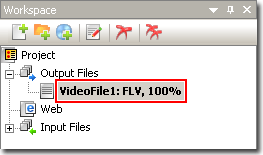
If there are no a necessary format, you can add it.
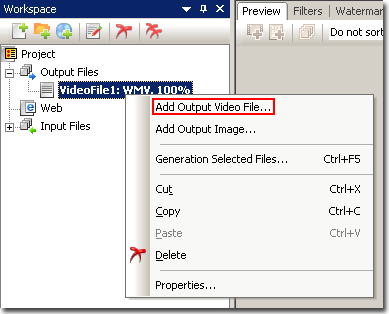
By default, VideoCharge Studio creates one output Video Format and one output Image Format. That means a video file and a graphic file will be created from a video file. If you don't want to create, for example, a graphic file, select it in the tree and delete.
- Within the appeared window open "Format" tab.
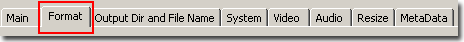
- Select "Original Format File" output format.
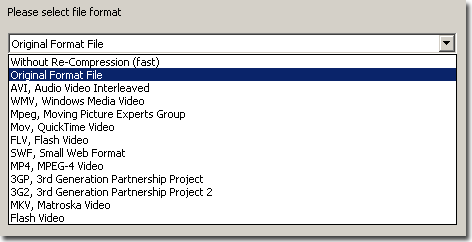
- You can set two-pass encoding option to use to passes to create a video.
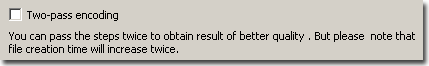
It will takes twofold amount of time, but you will have a file of better quality.
- Add necessary input files.
 Adding video files for editing.
Adding video files for editing.
- Specify necessary parameters of video editing, e.g. video splitting.
- Click Generation button to start generation of the files.
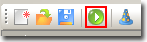
|



