Aspect Ratio.
VideoCharge Studio supports work with Aspect Ratio.
What is Aspect Ratio?
Aspect Ratio is the information saved in video file header which is used by player for correct (keeping necessary ratio) demonstration of the video file.
What is Aspect Ratio for?
Basically Aspect Ratio is used to create video files of MPEG-1, MPEG-2 and WMV formats.
Aspect Ratio is used to get more quality video avoiding increasing of video file size. While video coding, the main characteristic of video compressing is a frame size. The bigger video frame, the bigger its size for fixed quality, and vise versa, if the frame size is fixed, video quality will be worse for frames with high resolution.
With the help of Aspect Ratio settings, you can code a video file with lower resolution (by compressing original video). In this case video player will present the video file in necessary ratio. Therefore applying Aspect Ratio you can extremely improve the quality of your video file.
Example
Original video file

Set video resolution to get the same size for width and height. You will see:

If you use Aspect Ratio- 4 x 3, while playing you will see the following:

As you can see, the result is similar to the original file.
As the video with less resolution can be compressed with better quality, therefore applying Aspect Ratio you will get the video of higher quality!
How to set Aspect Ratio?
In order to set Aspect Ratio parameter, select a format in "Workspace" tree and make a double click on "Video File" it to open a dialog window of options.
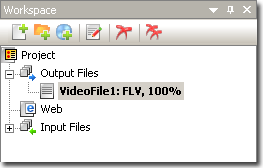
In the appeared window select "Resize".
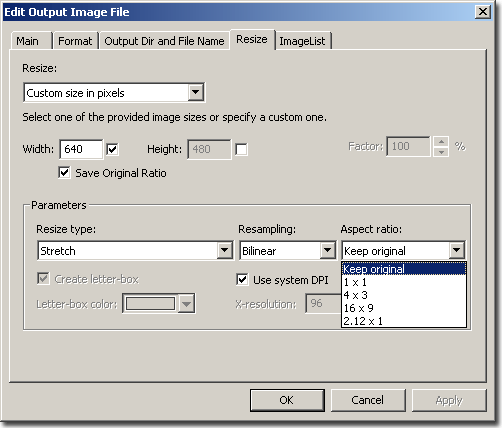
In "Resize" select necessary value of Aspect Ratio which could be one of the following:
- Keep original
It uses Aspect Ratio of the original file. In order to see whether the file has Aspect Ratio, select the video file in "Workspace" tree by clicking on it. If Aspect Ratio is defined you will see it in "Properties Window".
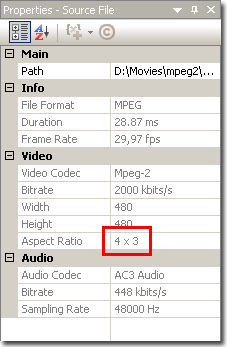
In the given example, file's Aspect Ratio is 4 x 3.
- 1 x 1
The application ignores Aspect Ratio of the original file and uses width and height of Resize parameter for file creation.
- 4 x 3
The application ignores Aspect Ratio of the original file and uses Aspect Ratio 4 x 3 for file creation.
- 16 x 9
The application ignores Aspect Ratio of the original file and uses Aspect Ratio 16 x 9 for file creation.
- 2.12 x 1
The application ignores Aspect Ratio of the original file and uses Aspect Ration 2.12 x 1 for file creation.
|



