Draw DVD subtitles in a video file.
While creating video on the base of DVD, you can draw DVD subtitles directly in the video frames.
How to draw DVD subtitles in video frames?
- Add a DVD drive.
- Select/add output format (for more information see here).
- Add a watermark using "Add DVD Subtitle" button on the toolbar:
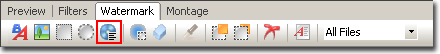
- In the "Properties" window set Subtitle ID:
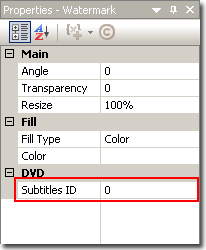
- You can click Generation button to start generation of the files.
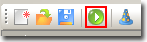
|



