Create thumbnail for a torrent video file.
VideoCharge Studio allows you to create thumbnail for a torrent video file for video files.
What is thumbnail for a torrent video file?
Thumbnail for a torrent video file is a image that displays a sequence of frames from video file (or a sequence of graphic files) in tabular form. It also includes headers with meta data about processed files, such as file name, date of creation, file duration, etc.
Below there is an example of thumbnail for a video file.

In this example we used a video file of 29 seconds length, original frame size is 320 x 240, file size is 2101kb.
How to create thumbnail for a torrent video file?
In order to create thumbnail for a torrent video file:
- Select menu command "Add Output Image".
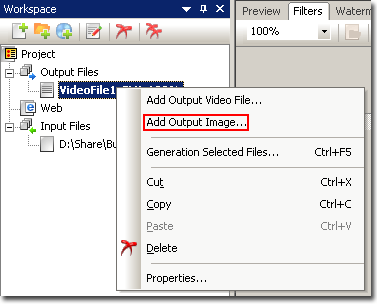
Within the appeared window select "ImageList".
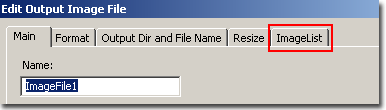
You need to check "Do you want to combine Thumbnails into" parameter.
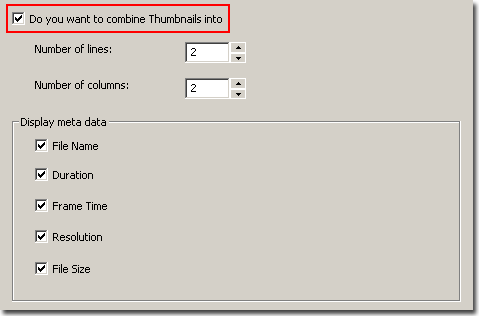
Set number of elements in lines and columns, and select meta data which you want to be displayed in Image List header.
- Set frame size.
To set frame size, select Resize tab and specify frame's width and height.
- Set video split.
If you create Image List from video file frames, you need to set Split Video. For example, while creating Image List from a video file and if Image List contains 4 elements, set video splitting into 4 parts.
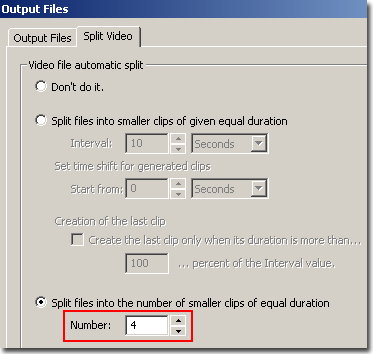
- Add necessary number of files applying menu command "File->Add Files..." or use button:
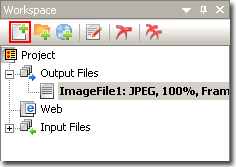
- Press "Generation" button to create files:
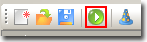
|



